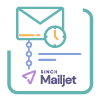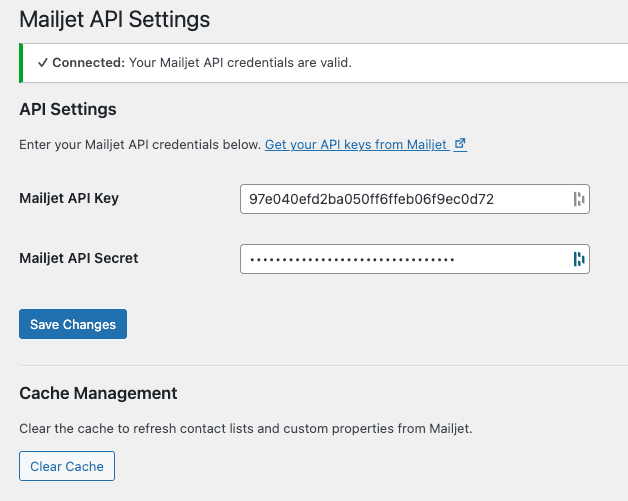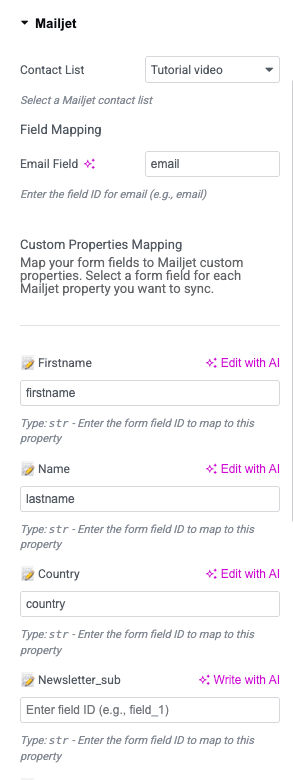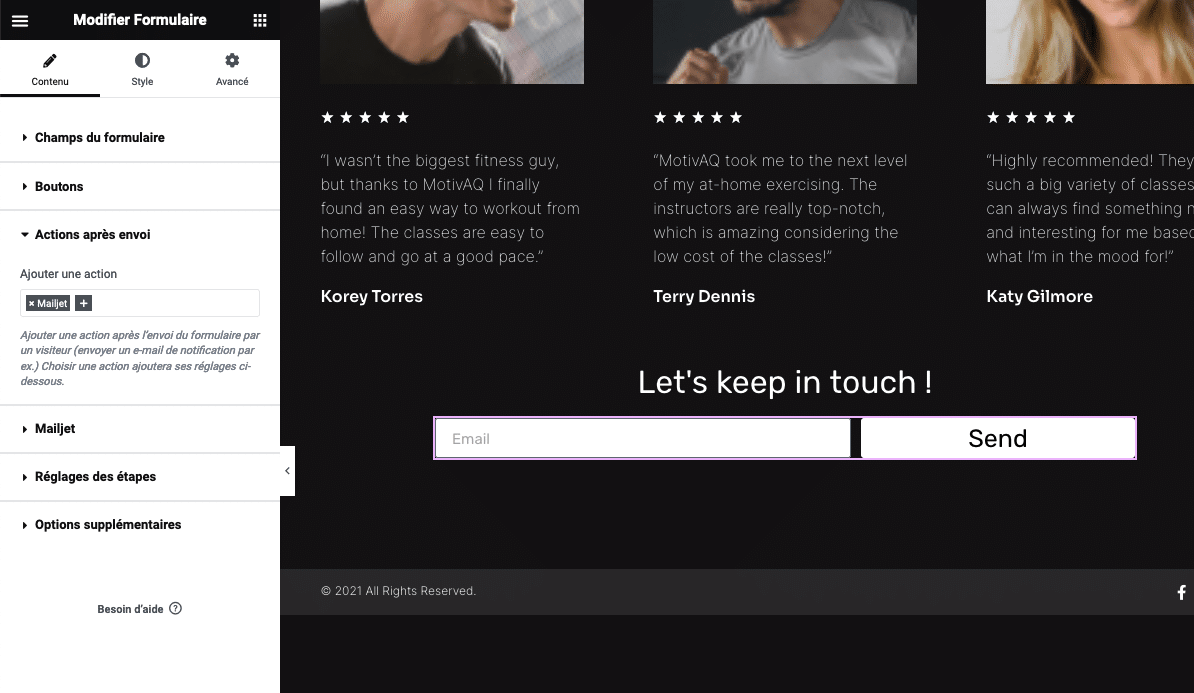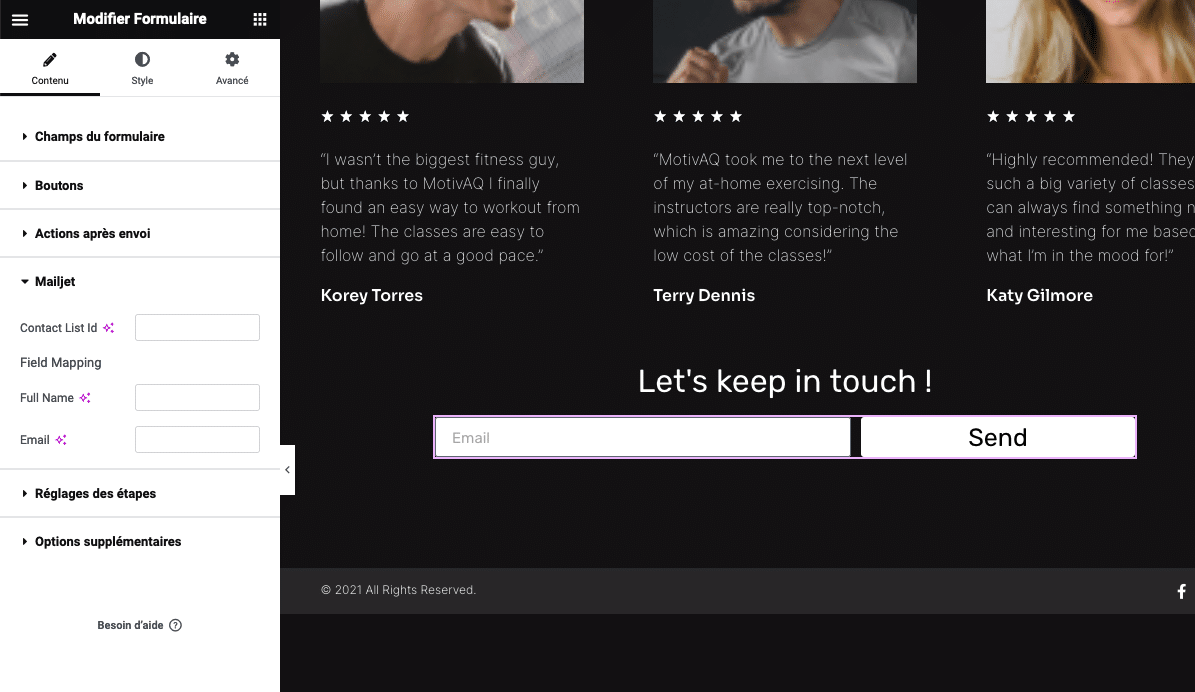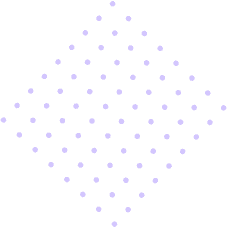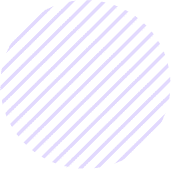V1.0
Initial release
V1.0.1
Freemius SDK Update
V1.1
Freemius SDK Update
Fix the problem to not be able to add en email to the list B if this one is already on list A
V1.4
Freemius SDK Update
V2.0
* NEW: Dynamic contact list selection with dropdown
* NEW: Custom properties mapping interface
* NEW: API credentials validation
* NEW: Cache management system
* IMPROVED: Better error handling and logging
* IMPROVED: Enhanced user interface
* IMPROVED: Performance optimization with caching
* FIX: Various bug fixes and improvements
V2.0.1
Freemius SDK Update
V2.1.0
* NEW: Double Opt-In support with confirmation emails
* NEW: Customizable confirmation email template with WYSIWYG editor
* NEW: Configurable link expiration time (1-168 hours)
* NEW: Custom success/error redirect pages
* NEW: Secure token-based confirmation system
* NEW: Automatic cleanup of expired pending subscriptions (daily cron)
* NEW: Available placeholders: {{confirm_url}}, {{email}}, {{site_name}}
* IMPROVED: License management with Freemius integration
* IMPROVED: License status display in settings page
V2.1.1
* NEW: Pending Subscriptions dashboard – view all subscribers waiting for confirmation
* NEW: Resend confirmation email button for each pending subscription
* NEW: Delete individual pending subscriptions
* NEW: Clear all pending subscriptions with one click
* NEW: Status indicators (Pending/Expired) for each subscription
* FIX: WAF compatibility – form submission now uses AJAX with base64 encoding to prevent false-positive blocks on hosting providers with strict firewalls (Plesk, Alfahosting, etc.)
* IMPROVED: Better error handling for Double Opt-In settings