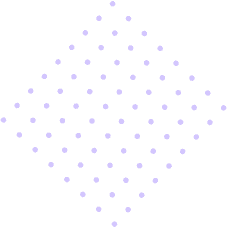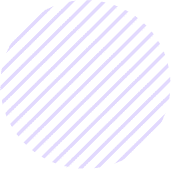Add a Spark of Motion to Your Website! 🚀
Looking to inject some life into your site? The Animated Icons by Wycan plugin for Elementor is here to help! 🖌️ Bring your pages to life with customizable, animated icons that are guaranteed to catch the eye. 👀
Thanks to Lordicon for this amazing icons !
What Features Does This Plugin Offer? 🌟
- Custom Animated Icons 🌀
Choose your icons and animations to add a unique touch. From hover effects to viewport-triggered animations, your icons will stand out! 🌈 - Fully Customizable Design 🎛️
Modify colors, sizes, animation speed, and triggers effortlessly. Every icon adapts perfectly to your design vision! 🖍️ - Interactive Icon Boxes 📦
Combine icons with titles, separators, and text zones to create eye-catching icon boxes. Add links for even more interactivity! 🔗 - Seamless Integration with Elementor 🔄
No new tools to learn! The plugin blends smoothly with Elementor’s intuitive interface. 🛠️
Why Add Animated Icons? 🤔
- Grab Attention 👋: Movement and color changes immediately draw the viewer’s eye.
- Enhance User Experience 🌐: Animated visuals make your site more fun and interactive.
- Modernize Your Design 🕶️: Stay ahead of the trend with dynamic, modern animations.
How to Use the Plugin 🧩
- Install the Plugin: Add the Animated Icons by Wycan plugin from your WordPress dashboard.
- Open Elementor: Find the “Animated Icons” widget in your Elementor editor.
- Drag & Drop: Place the widget where you want on your page.
- Customize: Play with animations, triggers, and styles. Make your site unique! 🎨